Payment Plan FAQs
How do the recalculating payment plans work?
Payment plan installments will automatically be adjusted to reflect all charges, credits and payments posted to your student account. The monthly installment amounts will be adjusted up or down as your account balance changes. Any time you have new charges such as tuition, housing, dining, or other costs, your plan installment amounts will go up. Any time you have payments, authorized or disbursed financial aid, or other credits, your installment amounts will go down. Any new charges or aid will be distributed evenly across your remaining installments.
Do I have to wait until my installment is due to pay it or can I make smaller payments as I’m able?
You can make payments of any size toward your next installment at any time. If you would like to make a partial payment toward your next installment, you can go under the Payment Plan tab, select “Pay Next Installment” and then enter the partial amount into the payment box. You will still get an email reminder about the remaining installment amount owed when it’s due.
Do I have to pay my plan online? I normally pay by check or cash.
Payments through any method will reduce your plan amount automatically. All payments, including those made outside of the plan, will be applied to your payment plan. Any payment you make toward an item on your plan (tuition, housing, etc.) will go toward your next plan installment.*
* Payments made from a 529 account will not go towards your next installment, but will be treated like financial aid and be applied evenly over any remaining installments.
How is financial aid applied to my payment plan?
Only financial aid that is disbursed (applied to your account) or in authorized status (accepted aid that hasn’t been applied to your account yet) is included in calculating your payment plan installments. Estimated aid (offered and memoed aid) will not show up in your payment plan until it is authorized. Disbursed and authorized financial aid is spread equally across the installments.
How often will my payment plan installments change?
Installments will be updated daily if you have any new charges/credits on your student account, and you will receive an automatic email notification each time the installment amounts are recalculated.. Installments will not be updated for the one week prior to installment due dates to allow students ample notice of the upcoming amount due. New charges and credits during this 7-day period will automatically be applied to the next installment(s) after the payment due date.
What happens if I miss a payment?
Missed payments will be shown as late and will need to be paid off immediately as missed payments may cause registration and diploma holds to be placed on your student account.
Will past due balances be included?
Prior term balances must be paid to $500 or less to be eligible to enroll in a payment plan.
I paid off an installment (or my plan), and now I see an amount due for it. Why?
Installments reopen if their due dates have not passed and you have new charges.
Why am I getting an ACH electronic (eCheck) payment failure notification?
UNC Charlotte utilizes TouchNet’s ACH Validation Service to meet the NACHA Account Validation rules for accepting ACH payments/eChecks online in order to help reduce the number of returned ACH payments for invalid bank account information. If your routing and account information is invalid, you will receive one of the following notifications upon entering your payment information.
Please correct your bank account information or make a payment using a different payment method (i.e., credit/debit card).
Invalid Account
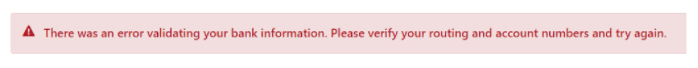
Invalid Routing Number

Additional Reminders:
- Be sure to use the routing and account numbers that match your paper check. Do NOT use the Debit Card number.
- New bank accounts may take up to 7 business days to be entered with the validation services.
- If you are continuing to receive Account Validation failures while attempting to make a payment or save a payment profile, please contact Niner Central or visit our payment options page.